HDMI Converter Upgrade
One minor problem with working with the Raspeberry Pi is the lack of a VGA display output. I say minor because most of the time the Pi is being used with a TV with an HDMI input or in 'headless' mode where I am logging in from elsewhere on the network.
Over the years I have acquired a small number of LCD VGA displays and I have a couple of these in the workshop along with a 32-inch LCD TV I picked up. Being able to use one of these displays with the Raspberry Pi was always going to be handy so I needed an HDMI-to-VGA adapter. These aren't overly expensive (£15 will buy a good one from CPC), but always on the lookout for a bargain I purchased the one below on eBay for £2.50 (direct from China).
The problem is that the Raspberry Pi HDMI output has very limited current on the 5-volt line, not enough to successfully run the adapter. Also, the Pi checks the HDMI output very quickly for a display and the adapter needs time to boot up so being able to run it from a separate supply would be an advantage. The Pi can be programmed to lock to HDMI and also to delay in checking for a display, but I wanted to avoid that for the time being.
 The adapter came apart very easily by simply prising the bezel out from around the VGA socket. The HDMI specification gave me pin 18 as the 5-volt line so I was able to identify that on my adapter this was a purple wire which went to a pad on the PCB marked '18' (Doh, but it is always a good idea to check!). An old lightweight USB cable did the job for power and after cutting the purple HDMI wire, I soldered the red USB wire in its place on the PCB and the black USB wire to a spare ground point. Interestingly this PCB had pads for both a micro-USB socket and a small DC power socket (maybe 1.7mm or so) so a more sophisticated upgrade would be possible.
The adapter came apart very easily by simply prising the bezel out from around the VGA socket. The HDMI specification gave me pin 18 as the 5-volt line so I was able to identify that on my adapter this was a purple wire which went to a pad on the PCB marked '18' (Doh, but it is always a good idea to check!). An old lightweight USB cable did the job for power and after cutting the purple HDMI wire, I soldered the red USB wire in its place on the PCB and the black USB wire to a spare ground point. Interestingly this PCB had pads for both a micro-USB socket and a small DC power socket (maybe 1.7mm or so) so a more sophisticated upgrade would be possible.
I tested the set-up to check it was working and have now bored a hole and re-soldered the power cable to neaten the whole thing up. It looks pretty professional now and the picture quality on a Panasonic VGA monitor is excellent.
I'm thinking of buying another of these and hard-wiring it into another VGA monitor I have to give the monitor an HDMI input.
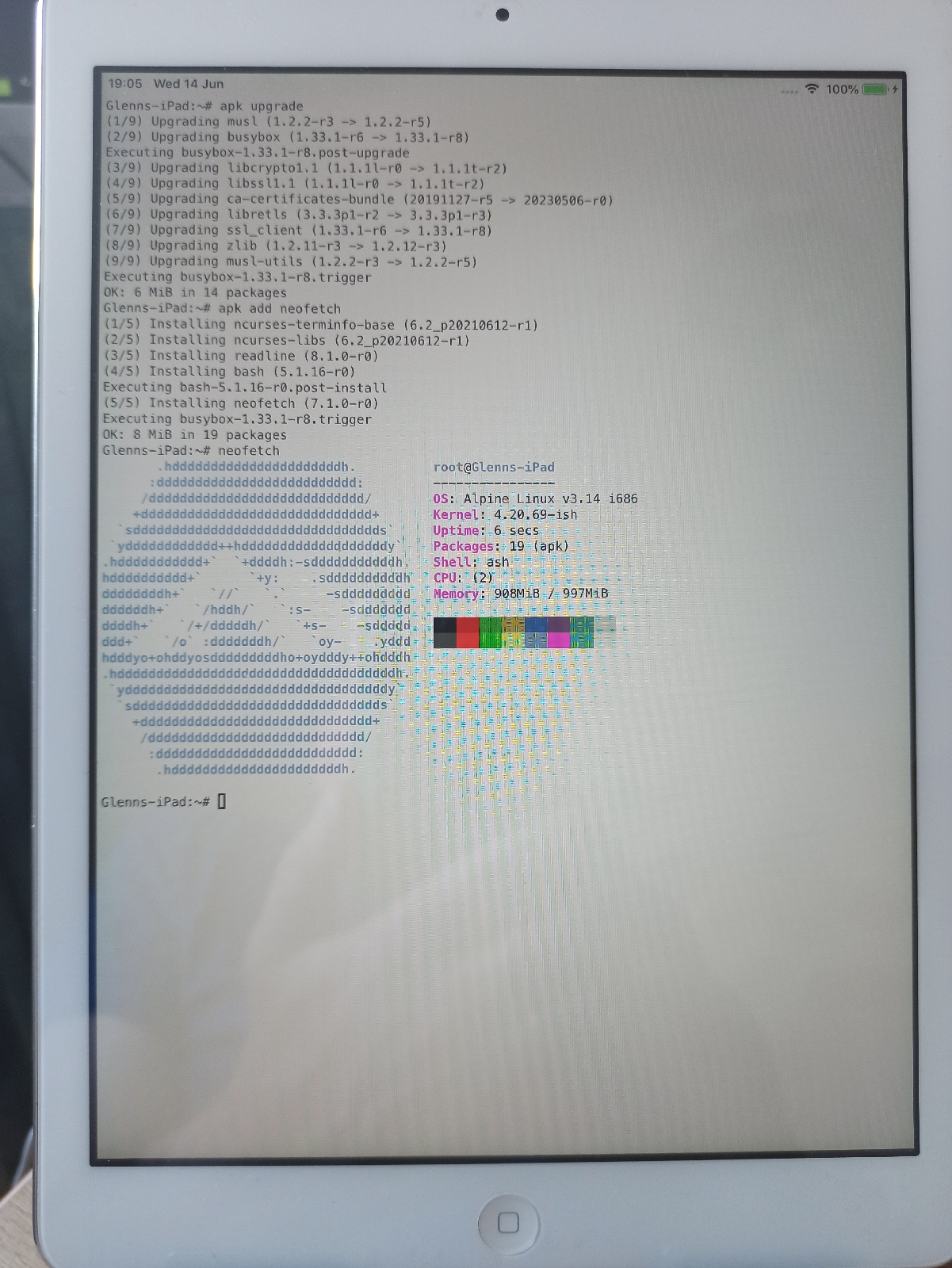

Comments
Post a Comment